How to Increase Available Hard Drive SpaceHow to Increase Available Hard Drive Space
Install System Utilities Suite and run Scan
Start your WinZip System Utilities
Step 1: Optimize
In the side menu click “Optimize”
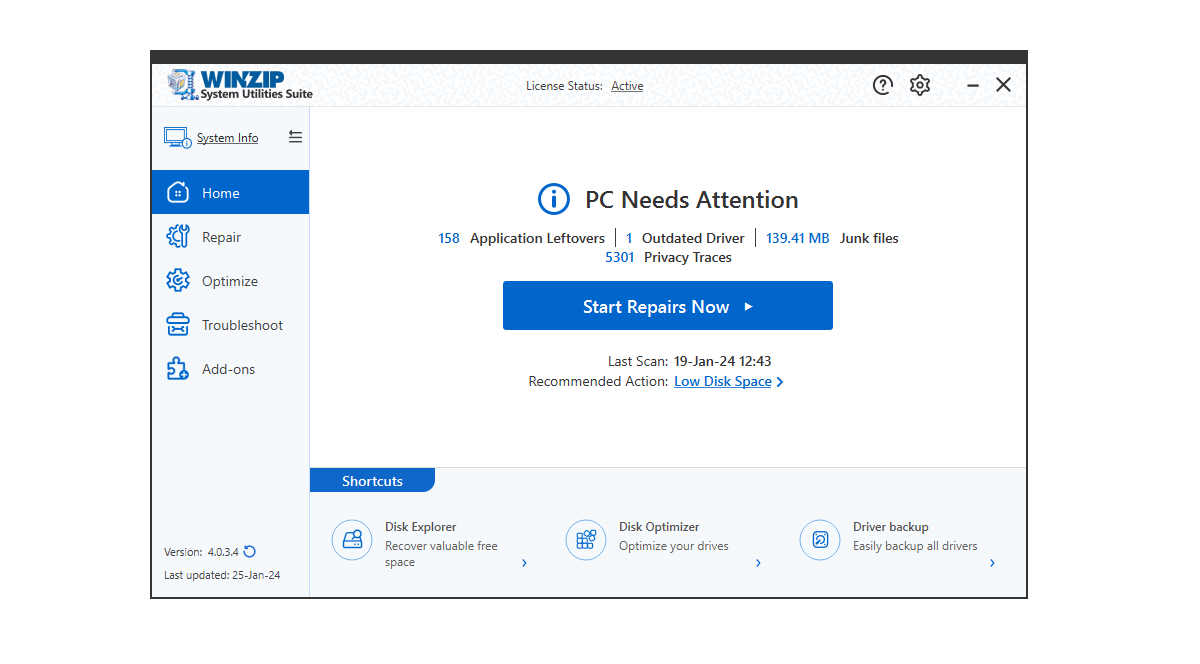
Step 2: Disk Explorer
Click Disk Explorer to automatically generate list of all your files and folders
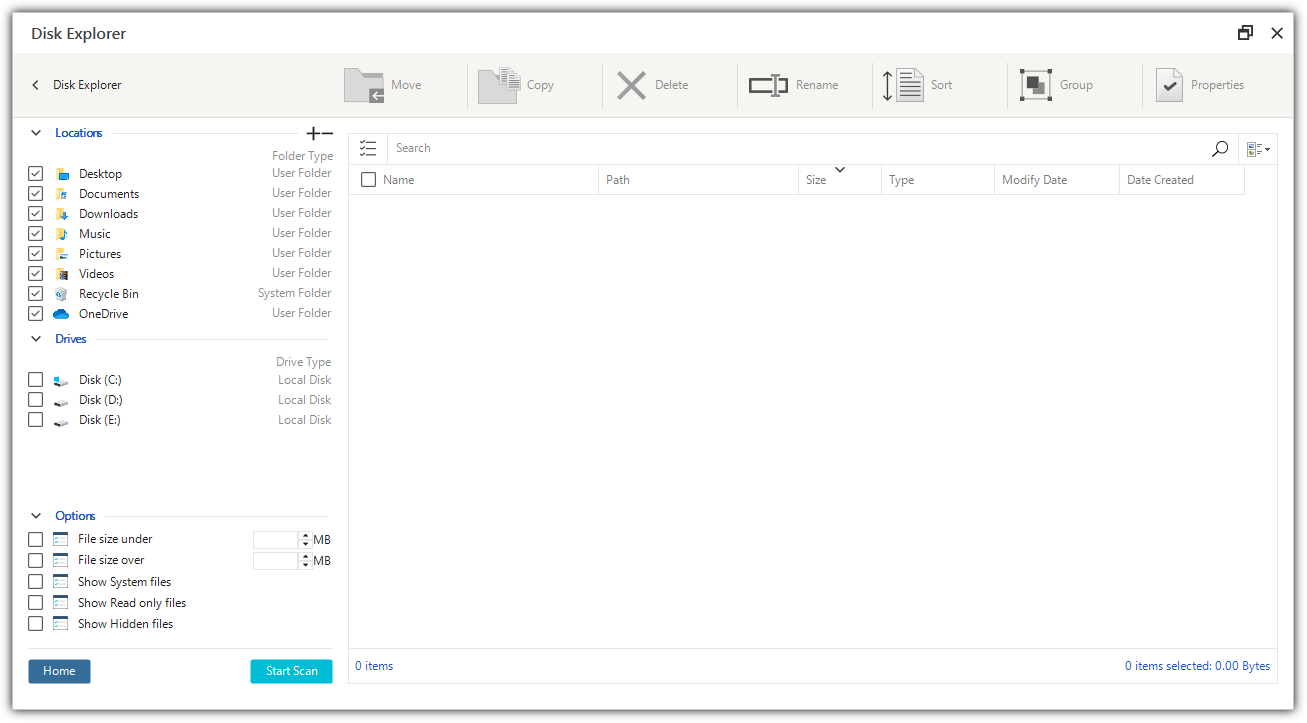
Step 3: Click on Folder
Scan through the files and folders. Select the file or folder and click the delete tab.
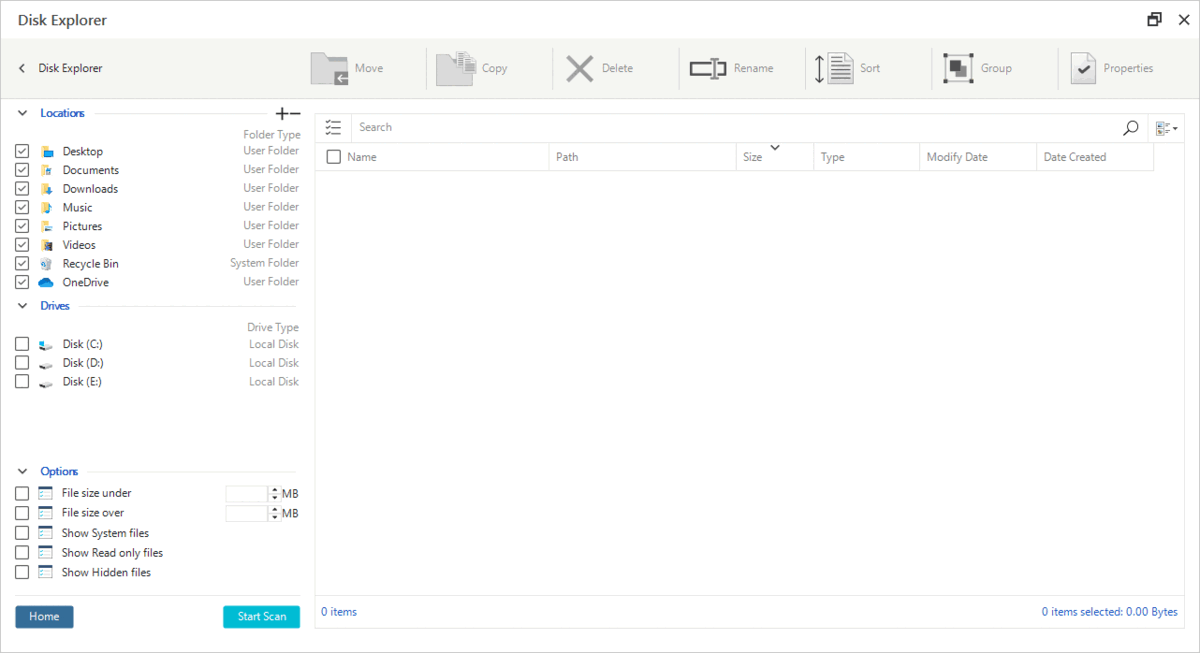
Happy Computing
The Winzip Team
