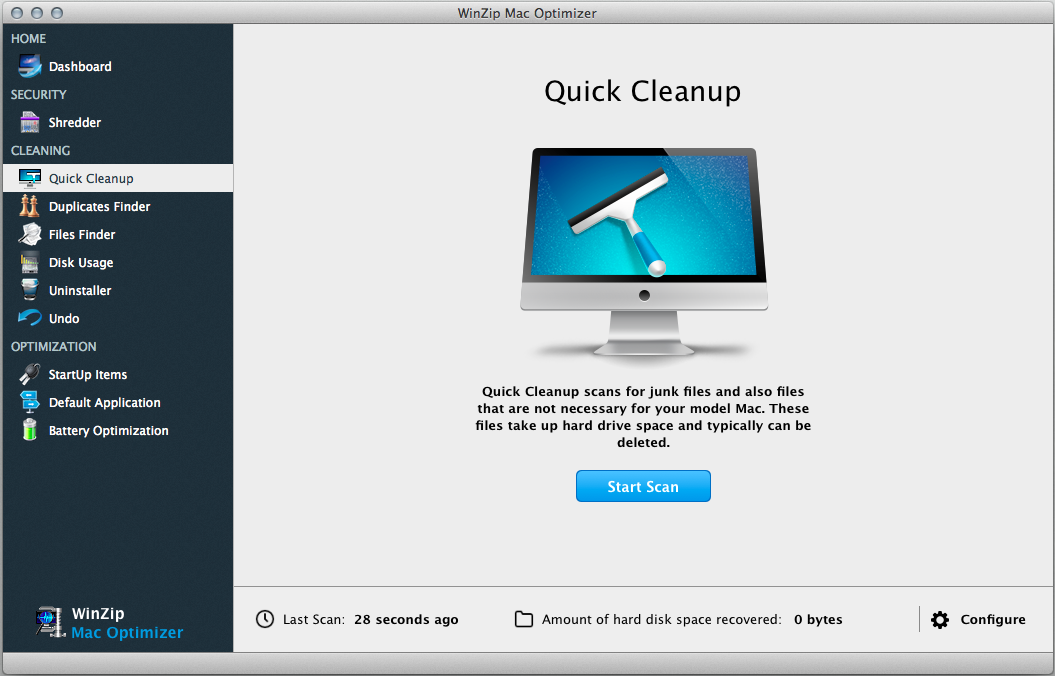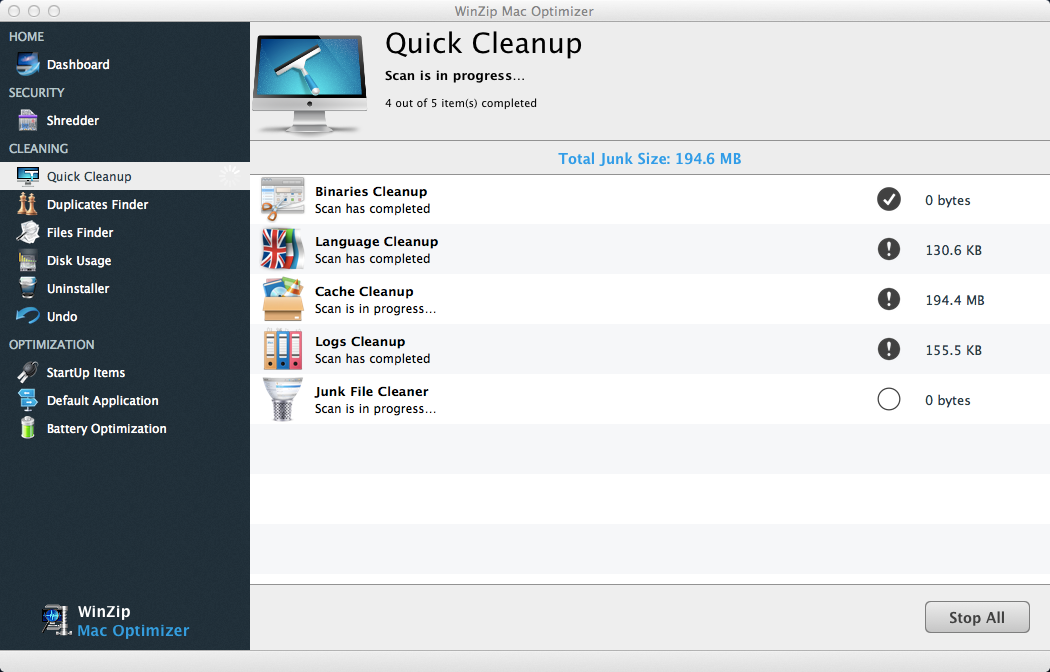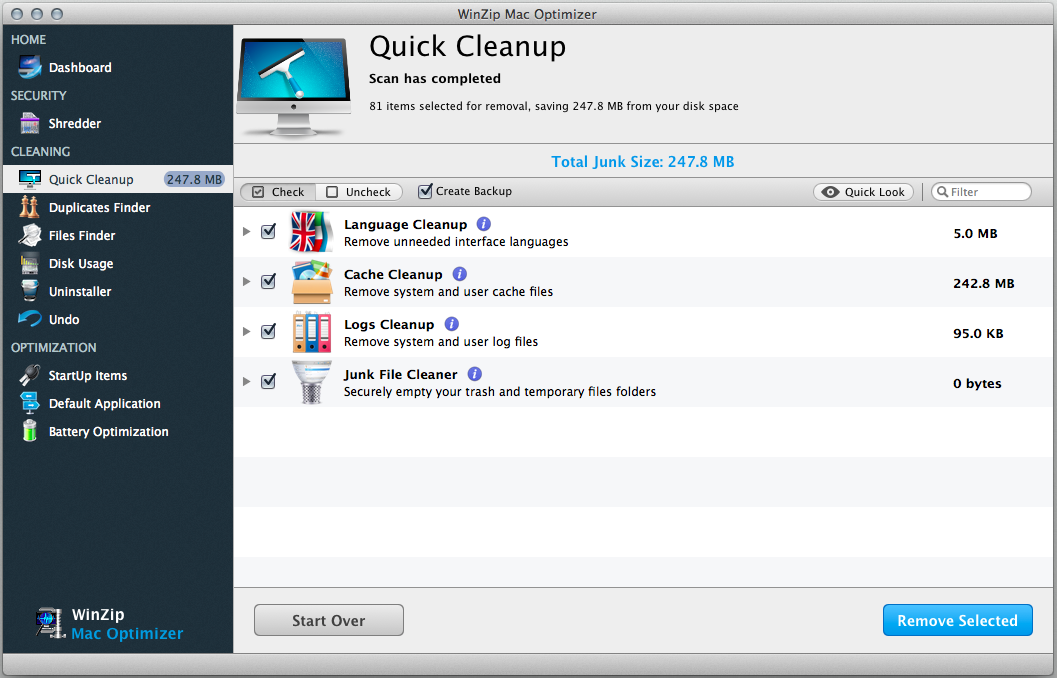How do I use Quick Cleanup to clean unnecessary files in Mac Optimizer?
Quick Cleanup is a set of four tools to easily gain back lost drive space on your Mac. Quick Cleanup contains the following four cleanup methods:
- Binaries Cleanup. This removes unneeded parts of applications.
- Language Cleanup. This removes languages you neither want nor need from your Mac.
- Cache Cleanup. This removes unnecessary system and user cache files.
- Logs Cleanup. This gets rid of system and user log files.
To use Quick Cleanup:
- Launch WinZip Mac Optimizer.
- Click Quick Cleanup.
- Click Start Scan.
Mac Optimizer will now scan the different areas of your Mac:
- You should then see the Cleanup scan results for your Mac. Note the Total Junk Size that you’ll be recovering.
- Click Remove Selected to clean the selected areas of your Mac.
You have successfully cleaned the junk files off your Mac!