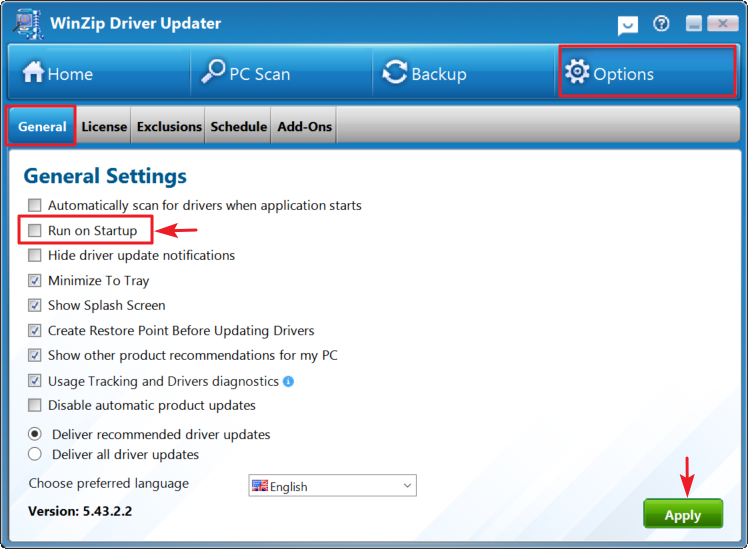How do I prevent Driver Updater from running every time I start my computer?How do I prevent Driver Updater from running every time I start my computer?
- Open WinZip Driver Updater
- Click on Options
- Select General
- Uncheck the Run on Startup option
- Click on Apply