How do I change the default language of System Utilities Suite?How do I change the default language of System Utilities Suite?
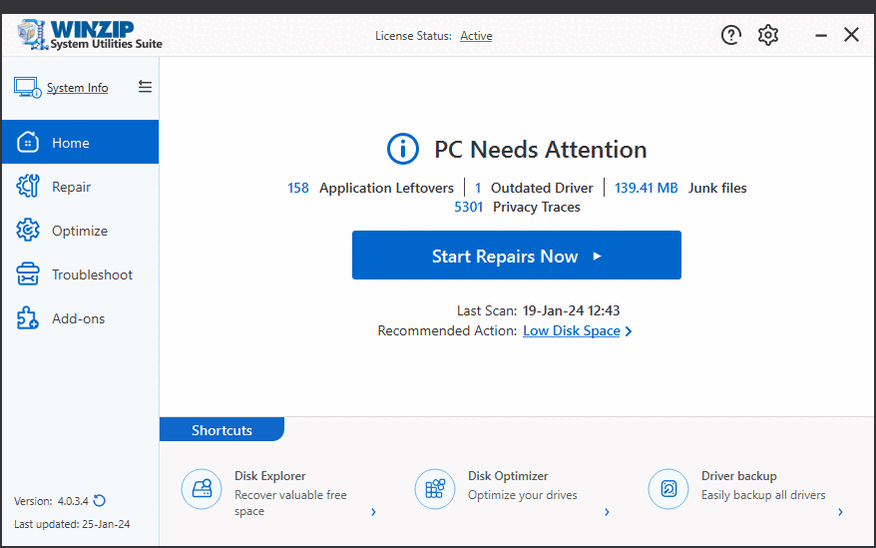
Choose your language under the Language option and click on the Save button.
Click the Cog icon at the top of the System Utilities Suite application, this will open the Settings.
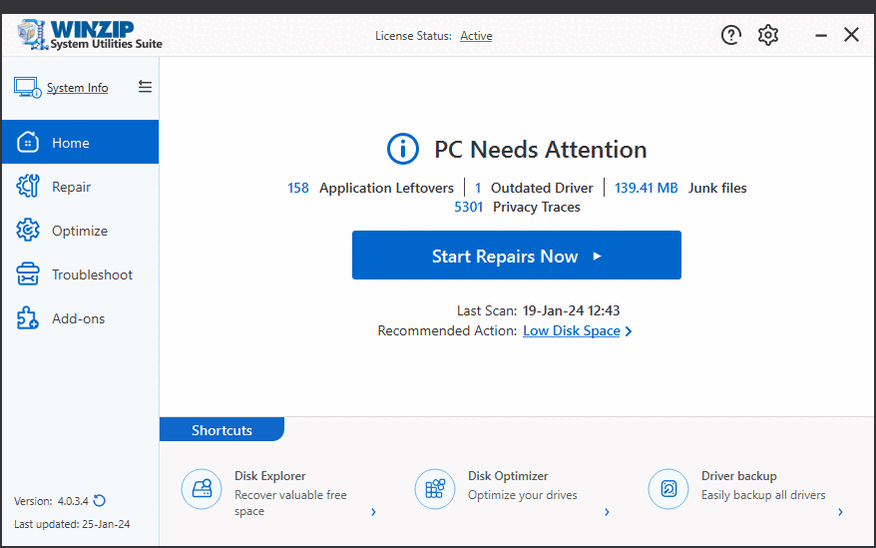
Choose your language under the Language option and click on the Save button.
Contact one of our friendly support team members for a quick response.
Contact supportCopyright© 2026 WinZip Computing, 1600 Carling Ave, Ottawa, Ontario, Canada. K1Z8R7.
