How can I learn more about the Processes running on my PC?
System Utilities Suite can help you better understand the different processes that run on your computer. To access the Process Library and start learning about different processes, click on the Troubleshoot button from the side menu, then click the Process Library tile.
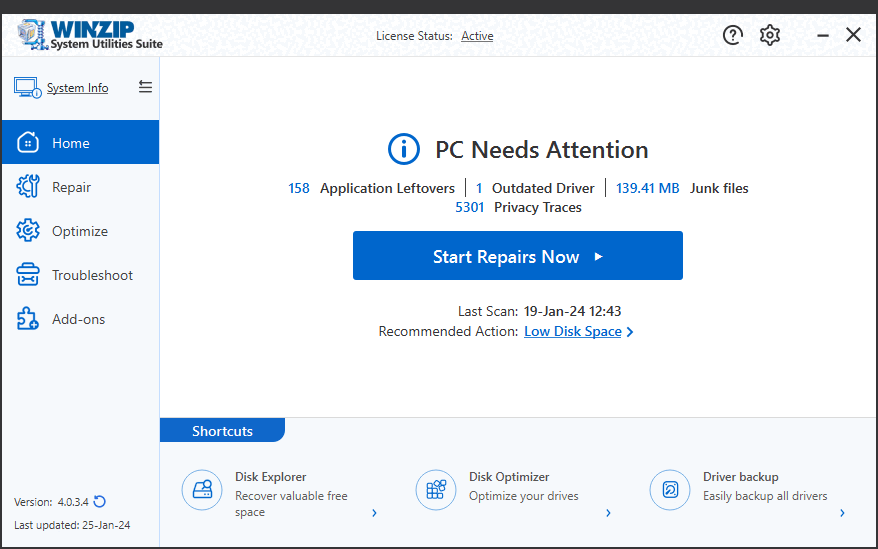
Once the Process Library window has loaded, you can either search for a particular process or click on the first letter of the process file name if you are not sure. After you have selected a process, you will be able to read up everything there is to know about the process you are interested in and become more familiar with the processes that run on your PC.
