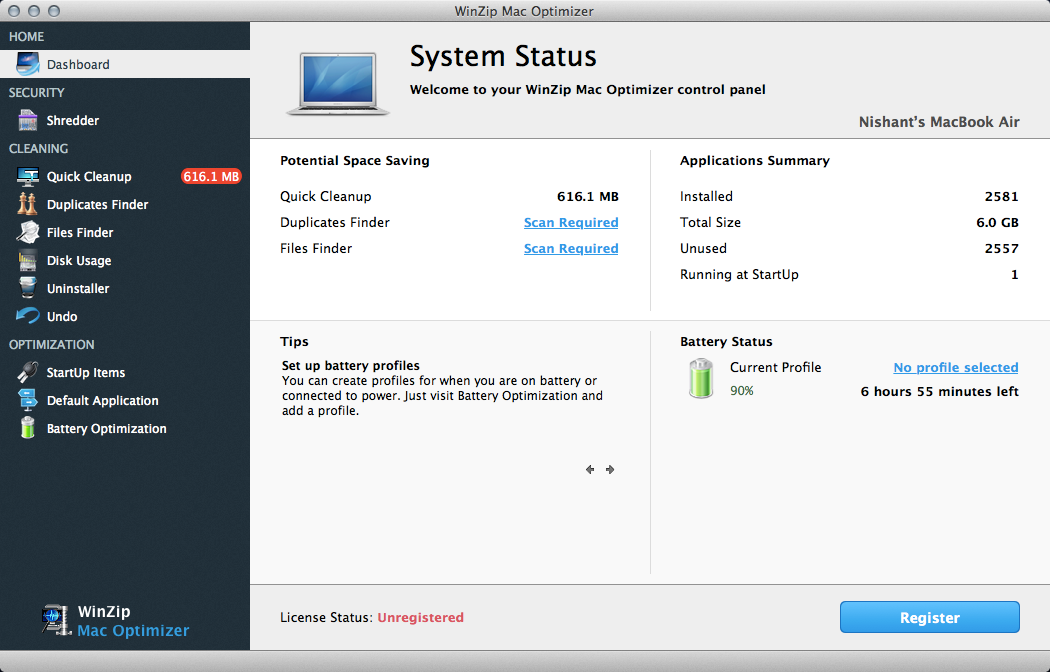How do I look at my Mac’s status using Mac Optimizer?How do I look at my Mac’s status using Mac Optimizer?
The System Status screen in WinZip Mac Optimizer appears when you launch the application. From here, Mac Optimizer shows you the following Mac statistics and Mac Optimizer features:
- The name and model of your Mac
- Potential space saved when using Mac Optimizer’s cleaning utilities
- Number of applications installed, their size and how many start up with your Mac
- The battery status of your Mac and the current Battery Optimization profile
- Several built-in tips and tricks that can be cycled through
- The license status of Mac Optimizer