How do I prevent Malware Protector from running at every startup?How do I prevent Malware Protector from running at every startup?
- Launch Malware Protector.
- Click on Settings and select the Schedule tab.
- Uncheck the Run at Windows Startup option.
- Click on the Apply button to save the settings.
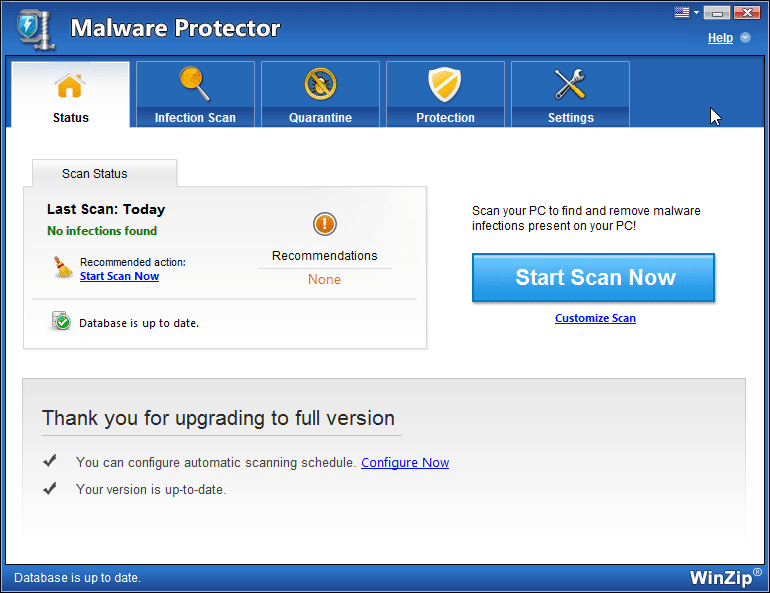
This will disable the program from running every time Windows starts.
You can always manually launch the program by double-click the desktop icon or accessing it from the programs menu.
