How do I upgrade to the latest version of Privacy Protector?How do I upgrade to the latest version of Privacy Protector?
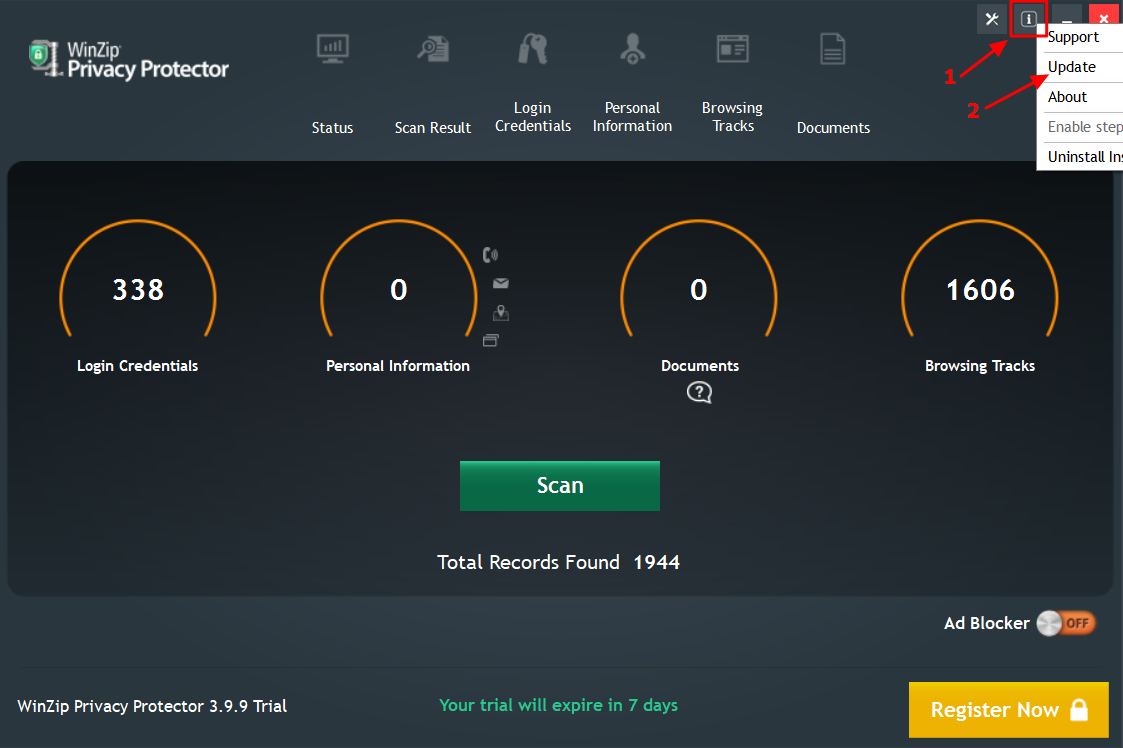
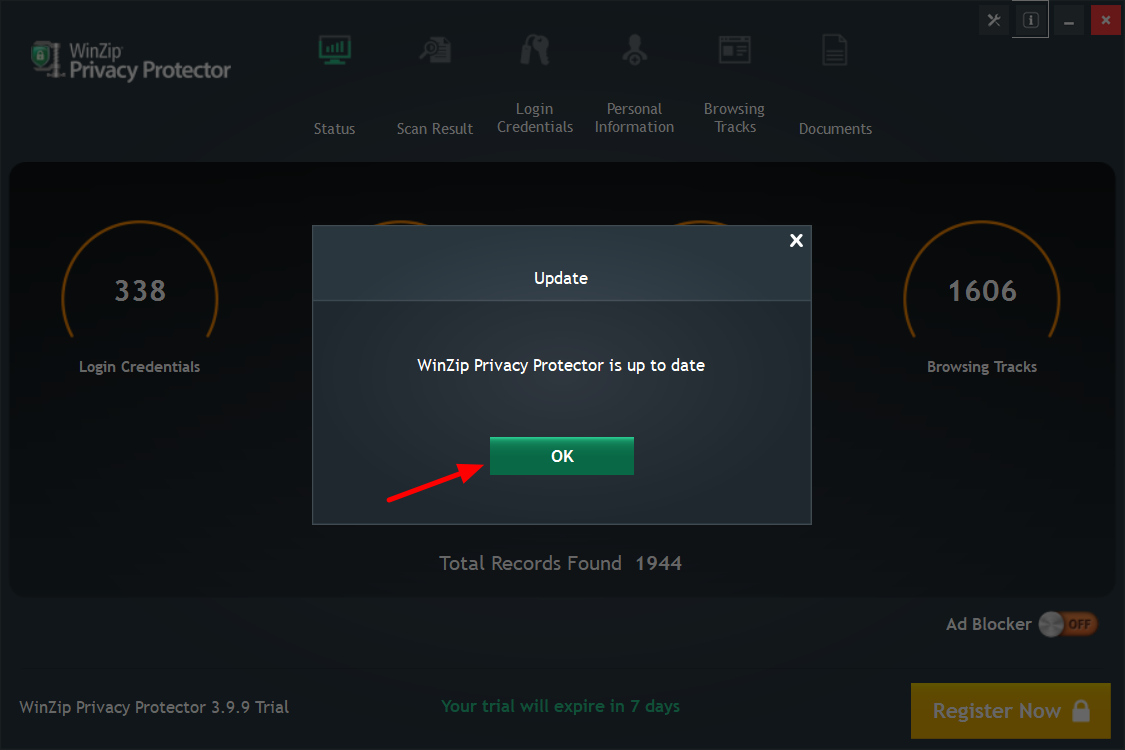
You can also uninstall the old version of Privacy Protector from your computer and install the latest version by downloading it from our website for free.
