How do I use Registry Optimizer to scan for issues and repair them? (Visual Guide)How do I use Registry Optimizer to scan for issues and repair them? (Visual Guide)
1. Launch WinZip Registry Optimizer and click the Start Scan button to start scanning your PC
2. Wait for the scanning process to complete
3. Review the scan results and click the Fix All button to repair all the issues found
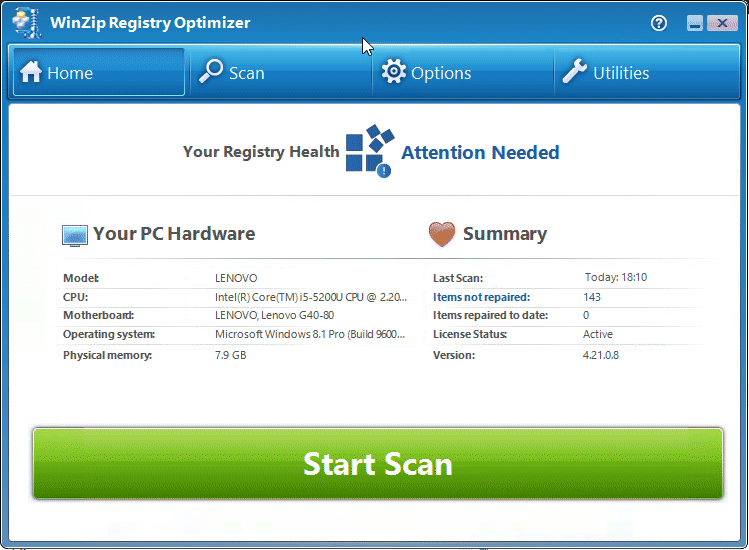
4. Wait for WinZip Registry Optimizer to complete all repairs on your PC
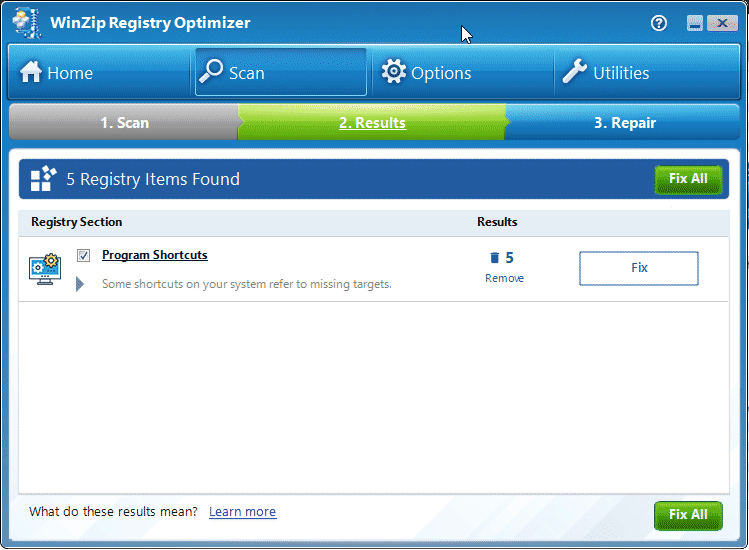
5. Once the repairs are complete, you will see the final results (repair summary) and your PC’s status changes to Excellent.
It’s really as easy as that!
