How do I repair my PC to improve its performance and stability?How do I repair my PC to improve its performance and stability?
- To start the repair process, you should first analyze your system.
- Run System Utilities Suite product
- Hit the Repair tile and ensure all of the Scanners are checked so they will analyze your PC for problems. Then click on Scan to start analyzing your computer.
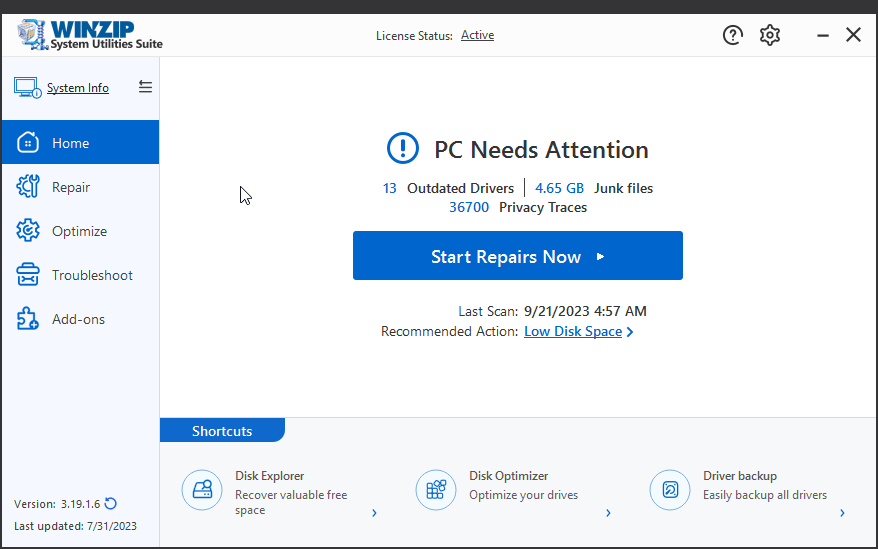
- Once the analysis is complete, you will be able to view the details of any items found that need to be repaired. After you have reviewed the results of the scan, or if you’re not interested in viewing it, you can go ahead and click on the Repair button to fix all problems found on your PC.
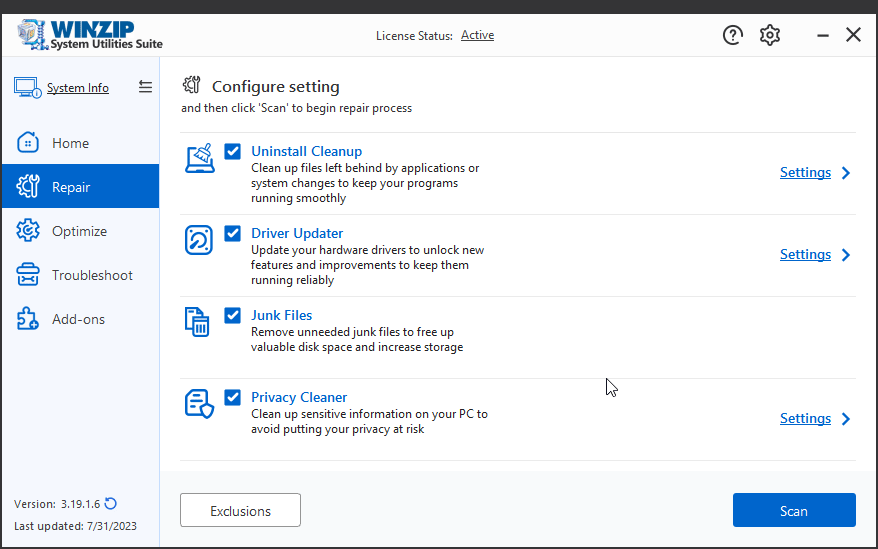
That’s it. You have successfully repaired your PC!
